
1. Optimize Images
Large image files can significantly slow down your website. Use tools like [TinyPNG](https://tinypng.com/) to compress images without losing quality. Always save images in appropriate formats (JPEG for photographs, PNG for graphics with fewer colors).

2. Enable Browser Caching
Browser caching stores some elements of your website locally on visitors’ browsers, so they don’t have to reload the entire page on subsequent visits. This can speed up loading times for returning visitors. You can enable browser caching by adding a few lines of code to your website’s .htaccess file.
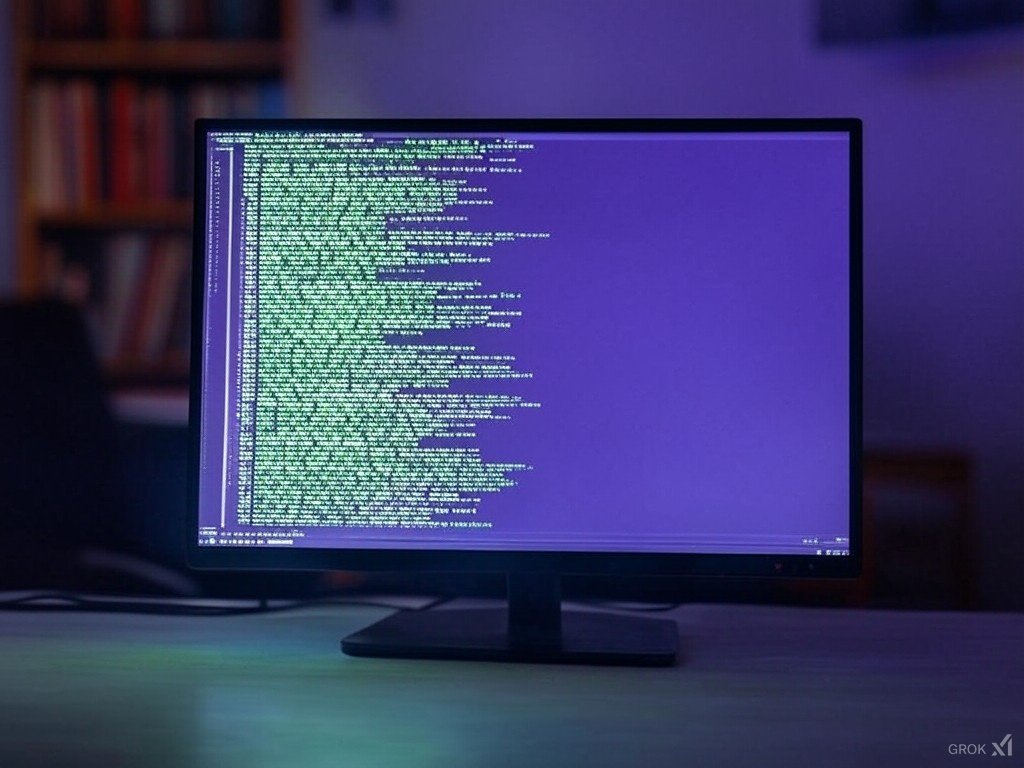
3. Minimize HTTP Requests
Each element on your webpage (images, scripts, CSS files) requires a separate HTTP request. Reducing the number of elements on your page can improve loading speed. Combine multiple CSS files into one, and do the same for JavaScript files. Also, consider removing unnecessary plugins and scripts.

4. Use a Content Delivery Network (CDN)
A CDN stores copies of your website on multiple servers around the world, so visitors can access the site from a server closest to them. Services like Cloudflare offer free CDN options that can dramatically improve loading times.
Improving your website’s loading speed doesn’t have to be complicated or expensive. By following these simple steps, you can create a faster, more enjoyable experience for your visitors and boost your business’s online presence.
If you need assistance with optimizing your website, The Wilder Shoppe is here to help! Book a call with us and let our experts guide you through the process.
Happy optimizing!
