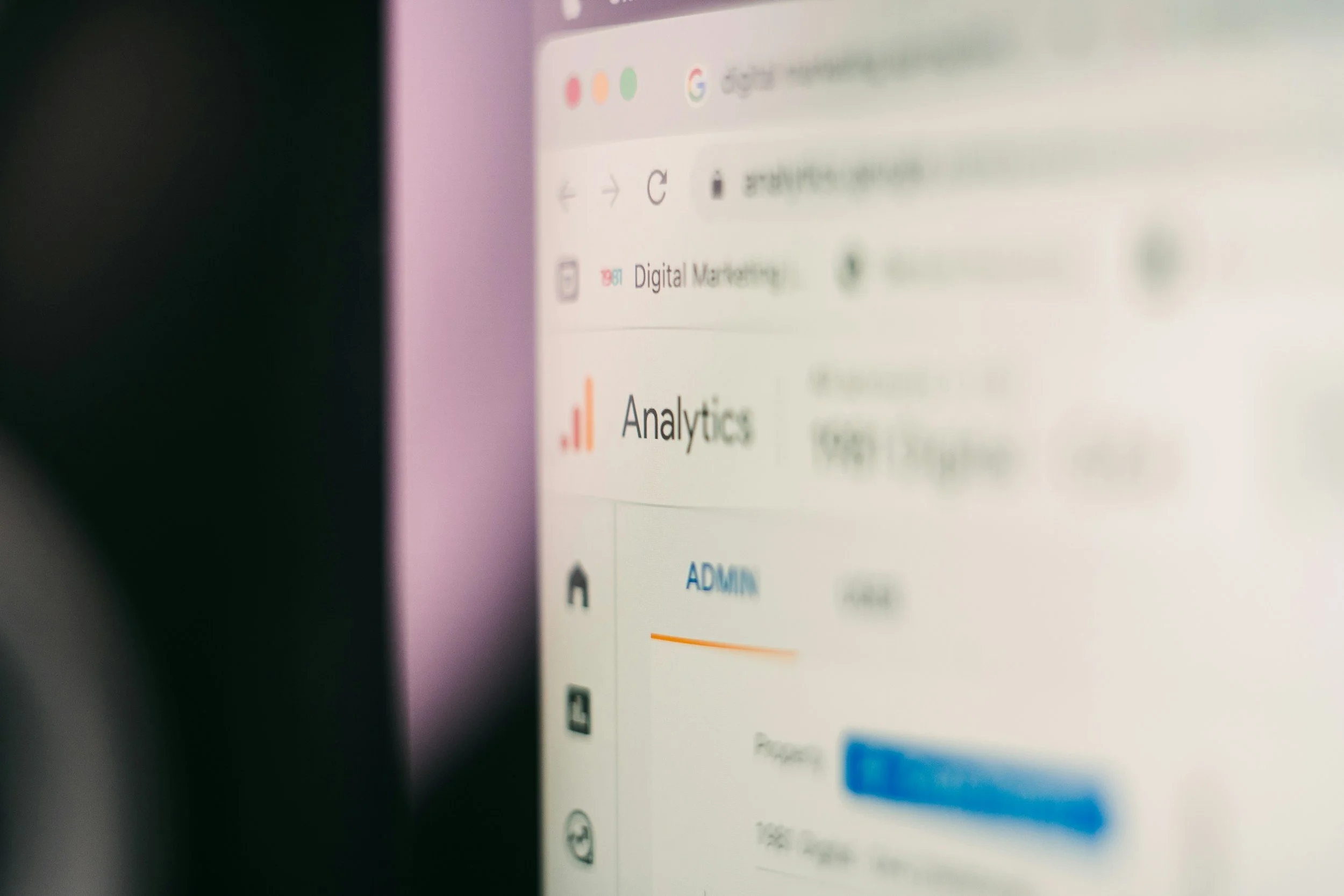Why Website Speed is Important
In today's fast-paced digital world, the speed of your website plays a crucial role in its overall success. Website speed, or the time it takes for your web pages to load, directly impacts user experience, search engine rankings, and conversion rates. A slow-loading website can frustrate visitors, leading to higher bounce rates and lost opportunities. On the other hand, a fast website enhances user satisfaction, encourages longer visits, and increases the likelihood of conversions.
Moreover, search engines like Google prioritize fast-loading websites in their search results, making speed a critical factor in your site's visibility and search engine optimization (SEO) efforts. Understanding the importance of website speed is essential for anyone looking to improve their online presence, whether you're a business owner, marketer, or web developer.
In this guide, we'll explore the key reasons why website speed is important and provide insights into how you can optimize your site's performance to meet the demands of modern users and search engines.
Increase user engagement: The faster your website is, the more likely it is that users will stay on your site and interact with it. This can increase sales and lead to more conversions.
Improve SEO rankings: Google has been making it clear that they want websites with fast load times in their search results, so this is important if you want to rank well in Google searches (and who doesn't?). Tip: Websites should have a load time of 1 to 2 seconds; 3 seconds at the most. It has been statistically proven that if your website takes more than 3 seconds to load, 53% of users will abandon your site.
Improved website experience: A slow-loading website can be frustrating for visitors, and frustrated consumers do not purchase. Having a slow-loading website will literally drive your potential customers to the competition.
How to Test Website Speed
There are a number of online tools you can use to test the speed of your website, including Pingdom and GTMetrix. DebugBear is another great option and it's completely free!
When you're testing your website's speed, remember that not all devices are created equal when it comes to loading times. So you'll want to make sure that users on mobile devices aren't getting stuck waiting for pages to load before they can get any work done on their phones or tablets. To do this effectively, test websites using different types of devices (smartphones vs desktops) as well as different browsers (Chrome vs Firefox).
Tips to Speed Up Your Website
Optimize images
Minify HTML, CSS and JavaScript
Reduce redirects
Use a content delivery network (CDN) to serve your assets from multiple locations around the world, which can improve performance by reducing latency and increasing download speed for users who are far away from your servers or experiencing slow connections
Website Design Tips
When you're designing your website, there are a few things to keep in mind:
Create a simple and uncluttered design. White space is your friend. It helps users focus on what they need to see, while also creating visual interest.
Use contrasting colors for text and background elements (or vice versa). This will make it easier for visitors to read the text on your site without straining their eyes or getting distracted by other elements on the page.
Ensure that all text is easy-to-read at all times by making sure that it's large enough without being too big or too small; this means using fonts with varying weights so that when something needs emphasis (like an important piece of information), it stands out from everything else without becoming hard to read because its size is overwhelming compared with everything else around it
Responsive Design Tips
In an era where users access websites on a wide variety of devices, from smartphones and tablets to laptops and desktops, responsive design has become essential. Responsive design ensures that your website looks and functions well on all screen sizes and devices, providing a seamless user experience regardless of how it's accessed.
A responsive website automatically adjusts its layout, images, and content to fit the screen size, ensuring that users can easily navigate and interact with the site. This not only improves user satisfaction but also plays a significant role in search engine optimization (SEO), as search engines prioritize mobile-friendly sites.
Here are a few ways you can improve the responsiveness of your website.
Use flexible grids
Flexible grids use relative sizing, which means elements on a webpage are sized in proportion to the overall width of the container or viewport. For example, instead of defining a column as 300 pixels wide, it might be defined as 25% of the container's width. As the screen size changes, the column automatically adjusts its width to maintain the design's integrity.
Flexible images and media
Flexible images and media automatically adjust their size based on the size of their containing element or the viewport (the visible area of a web page). This is typically achieved by using relative units like percentages instead of fixed dimensions (like pixels) in the CSS.
For example: an image with a width set to 100% will take up the entire width of its container, resizing automatically as the container's width changes. If the container is resized or viewed on a smaller screen, the image will scale down to fit within the available space.
Use media queries
Media queries allow developers to apply specific CSS styles based on the characteristics of the user's device, such as screen size, resolution, orientation, and even browser window size. This enables websites to adapt their layouts and appearance to provide an optimal viewing experience across a wide range of devices, from smartphones and tablets to laptops and desktops.
CSS (Cascading Style Sheets) is a cornerstone technology in web design that is used to control the presentation, formatting, and layout of web pages. It works alongside HTML (which defines the structure of a webpage) and JavaScript (which adds interactivity) to create visually engaging and user-friendly websites.
Make use of touch events
The interactions and gestures users make on touch-enabled devices, such as smartphones, tablets, and touch-sensitive screens. These events are crucial for creating responsive, intuitive, and user-friendly interfaces in applications and websites designed for touch-based navigation.
Tips to Improve SEO
Search Engine Optimization (SEO) is a critical aspect of digital marketing that focuses on increasing a website's visibility on search engines like Google, Bing, and Yahoo. The goal of SEO is to improve your website's ranking in search engine results pages (SERPs), which can drive more organic (non-paid) traffic to your site. A higher ranking can lead to increased brand awareness, more leads, and ultimately, more conversions.
Here are a few ways that you can improve your site’s SEO.
Optimize page titles.
Use relevant keywords.
Write high-quality content that answers the searcher's query, is grammatically correct, and uses appropriate keywords (e.g., "What are the best restaurants in New York City?").
Use internal and external links to other pages on your site to help search engines understand what your site is about.
Include meta tags in HTML pages so that they can be easily indexed by search engines (e.g., title tags).
Tips to Improve User Engagement
Create a user-friendly website.
Use visuals to engage users.
Use interactive elements like videos, quizzes and polls.
Optimize for mobile devices by making sure that your site loads quickly on all devices, including mobile phones and tablets (for example, by optimizing images).
Use calls-to-action in the form of buttons or links that encourage visitors to take action on your site (for example: "Contact Us").
Tools to Monitor Performance
You can’t improve upon what you don’t inspect. So we are going to list a few tools that you can use to keep track of your website's performance and health. There are a few free tools available to business owners and developers, but most will require a paid subscription for the gamut of features you need to make sure your site is performing optimally.
Google Analytics: This is a must-have for any website owner. It gives you detailed information about how people are interacting with your site, including where they're coming from and what pages they're viewing (and how long they stay). You can also use it to track conversions and see if any changes that you make affect those numbers in any way.
Hotjar: This tool lets you see heatmaps of where users click on certain parts of the page, as well as recordings of user sessions so that you can see exactly what they did while navigating through the site--great for figuring out why some people leave before reaching their intended destination! It also includes surveys so that visitors can give feedback about their experience using your site or app; this information can help guide future design decisions based on user needs rather than just personal preference alone."
Raygun: This tool is used for Error, crash, and performance monitoring. Raygun Detects and diagnoses errors and performance issues in real-time. Provides insights into the root cause and user impact of each issue. This is great for those looking to improve user experience by addressing errors and performance problems quickly.
Here are a few key tips to remember from our discussion today.
Website speed and SEO are key factors in improving user engagement and overall website performance.
Use the tips and tools provided to help improve website speed and SEO.
Regularly monitor website performance to ensure your website is performing optimally.
We know that a lot of this can be quite overwhelming, and you’re already trying to improve upon getting more things done in your day. So why not put this task in the hands of a professional. We here at The Wilder Shoppe would be ecstatic to make sure your website and all things related stay in tip top performing shape. Contact us today for your free consultation.
Upcoming Blogs that are relevant to today's Blog Posts
What it means to Minify HTML, CSS, and JavaScript
A deeper dive into CSS