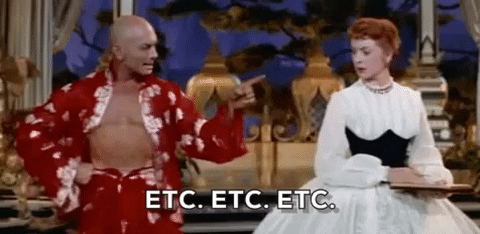What Is Web Design?
On August 6th, 1991, 364 days before I was born, the very first website was created and launched worldwide. That website was NOTHING like the websites we are used to in modern-day society; in fact, that first website displayed nothing but instructions on how to use it! (Npr) Created by British computer scientist, Tim Berners-Lee, this website's sole focus was to teach others by being as detailed as possible and making it easier for the developer to explain. Later on down the line, the original website was deleted; but thanks to the CERN the website was recreated and restored in 2013.
If you would like to check out this website, click here!
Since launching that website, websites hosted on the internet have dramatically increased over the past 32 years; with approximately 1.3 billion websites currently on the internet today! (Forbes) Although over half of those websites are currently inactive and outdated, there are a little over 200,000,000 that are active, updated, and have traffic being directed to them.
Now, onto the subject matter of today’s blog post:
What is Web Design?
When we get on the subject of web design, there are a few things we have to break down:
Web Design Definition
Functional And Visual Aspects of Web Design
Website Design Principles
Web Design vs Web Development
Web Design Tools
So let’s hop to it.
First up…
Web Design Definition
Web design is the art and science of creating aesthetically pleasing and user-friendly websites. It involves the use of various design principles, such as layout, color, typography, and graphics. To create a visually appealing website that is easy to navigate and use.
Think of it like decorating a cake: the website is the cake itself, and web design is the frosting that makes it look delicious. It's about making the website look attractive and making sure that everything is in the right place; just like how you’d decorate a cake with frosting and toppings.
Web design is also about making sure that the website is functional and easy to use. This means that the website should be designed with the user in mind. With clear navigation, easy-to-read content, and intuitive design elements. So, if you want to create a website that looks great and is easy to use, you need to invest in a good web designer.
Not only will a good web designer help your website to stand out among the rest, they will also make sure your website is functional and visually appealing. Let’s explore the functional and visual side of web design.
Functional and Visual Aspects of Web Design
Functional aspects are the nuts and bolts of a website. They are the elements that make a website work and ensure that it is user-friendly. Navigation is a key functional aspect of web design. Navigation should be intuitive and easy to use, allowing users to easily find what they are looking for. Another important functional aspect is load time. A slow website can be frustrating to users and may cause them to leave your site before even getting a chance to see what you have to offer. Therefore, ensuring that your website loads quickly is crucial.
Visual aspects are equally important, as they are what first catches a user’s eye and draws them in. The color scheme is one visual aspect that can make or break a website’s aesthetic appeal. Choosing a color scheme that is visually pleasing and consistent throughout the site is key. Another important visual aspect is font choice. The font should be easy to read and consistent throughout the website. Additionally, images and graphics can add a lot of visual interest to a website. However, it is important to use images and graphics sparingly, as too many can be overwhelming and slow down the site’s load time.
So… Ever begin to putter around on a website on your computer and later revisit that same website on your phone only to find that visually and functionally it just sucks? Well, that’s because it lacks responsive designing. Continue below for more insight and to find out what responsive design is.
Responsive design is a crucial aspect of web design in today’s world. With more and more people accessing the internet on their mobile devices, websites must be designed to be compatible with mobile devices. Responsive design ensures that a website is optimized for viewing on all devices, from desktop computers to smartphones and tablets. This means that users will be able to access and navigate your website regardless of the type of device they are using.
Now accessibility is another important aspect of web design. Websites should be designed to be accessible to all users, regardless of any disabilities they may have. This means ensuring that the site is easy to navigate using assistive technologies such as screen readers and that all content is accessible to visually impaired users.
Let’s face it, while having all of the above is great, none of it matters if no one can find your website. This is why Search engine optimization (SEO) is a critical component of web design. SEO ensures that your website is optimized for search engines, making it more likely to appear at the top of search engine results pages when users search for keywords related to your business or industry. This can lead to increased traffic to your website and ultimately, increased business.
Security is also an important consideration in web design. Websites should be designed with security in mind, ensuring that user data is protected and that the site is not vulnerable to hacking or other security threats.
Let’s dive a bit deeper into some of the above web design principles!
Web Design Principles
When it comes to web design, there are a few key principles that every designer should be familiar with. These include things like layout, color, typography, and usability.
Layout
If we had to pick the most important principle, it would be the layout! Why? Do you ask? Because your layout is the first thing users see when they type in your company’s URL. Upon arriving, users are looking at a few key elements…
Is the layout appealing to the eye?
Is the navigation easy to find, and use?
Are things cluttered on the page?
Are the fonts and colors readable?
Etc, Etc, Etc. (As The king and I)
When a customer enters a website, they have a specific problem in mind that they want your company to solve. To solve that problem, they want to do the least amount of searching possible to reach that goal. With a good website layout, that customer will have a clear understanding of your company and services, as well as have enough information gathered for credibility which in turn will close the sale.
Color
Color is one of the most important pieces in a brand’s identity and website presence. The colors used on a website can evoke certain emotions and feelings in the user, so it's important to choose them carefully. For example, blue is often associated with trust and professionalism, while red can create a sense of urgency or excitement. Ideally, brands should take the color scheme from their website and apply it to every aspect of content design their company reaches in the digital space.
In addition to branding, color is also important for creating a visual hierarchy on a website. By using contrasting colors, designers can draw the user's attention to important elements such as calls-to-action or navigation menus.
But it's not just about choosing the right colors. Web designers also need to consider accessibility when it comes to color. For users with color blindness or visual impairments, certain color combinations may be difficult to distinguish. That's why it's important to use tools such as color contrast checkers to ensure that all users can easily read and navigate the website.
Color is one of the most common website mistakes that we see in website design. Why? Because businesses LOVE to pick colors that are hard to read. Pale yellows, blues, and greys, just because they vibe with the colors or it works for social media content. They aren’t thinking about how their customer will perceive it.
Typography
Typography is the art of arranging fonts to make written language legible, readable, and appealing when displayed. Good typography can enhance a website's aesthetic appeal, improve readability, and create an overall better user experience.
The importance of typography in website design cannot be overstated. It is the backbone of any website's visual identity. The right typography can make a website look professional, while poor typography can make it look amateurish. Typography can also set the tone for a website's content, creating a mood or atmosphere that will make visitors more engaged.
However, bad typography can have the opposite effect. Poorly chosen fonts, inappropriate font sizes, and bad spacing can make a website look cluttered and difficult to read. This can lead to visitors leaving the site quickly, resulting in lost opportunities for engagement and sales.
To avoid these pitfalls, designers should follow safe typography practices. One of the most important is to choose the right font. Serif fonts are often used for body text, while sans-serif fonts are better suited for headings and subheadings. Additionally, designers should ensure that fonts are legible and not too small or too large.
Another important factor is spacing. Proper spacing between lines of text and between letters can make a huge difference in legibility. Too little spacing can make text look cramped and difficult to read, while too much can make it look disjointed. Designers should also be careful not to use too many different fonts or font sizes, as this can create visual chaos and detract from the overall user experience.
Some examples of bad typography include text that is too small or too large, fonts that are difficult to read, and poor spacing between letters or lines of text. In some cases, designers may use too many different fonts or font sizes, creating a cluttered and confusing look. Another common mistake is using too many bold or italicized words, which can make text difficult to read.
Usability
Usability in web design is the art of crafting a website that is easy to use, intuitive, and efficient. It involves creating an interface that is user-friendly, visually appealing and meets the needs of the users. To achieve this goal, designers must focus on several key elements that are important for creating a usable website.
One of the most important elements of usability is navigation. A website's navigation should be clear and easy to understand; with links that are easy to find and use. Users should be able to find what they are looking for quickly and easily, without having to scroll through endless pages or navigate through confusing menus.
Another important element is accessibility. A website should be accessible to all users, regardless of their abilities or disabilities. This means that designers must take into account things like font size, color contrast, and screen reader compatibility to ensure that the website is accessible to everyone. Also, make sure to include Alt text for videos and photos, as well as meta tags to help search bots categorize your website properly.
Business owners should pay close attention to their website’s usability because it can have a significant impact on their bottom line. A website that is easy to use and navigate will encourage users to stay longer, which can lead to increased engagement, more conversions, and ultimately, more sales. However, a website that has many bugs, hard to navigate, has no CTA, etc will produce higher bounce rates and poor analytics.
Web Design vs Web Development
While these terms are sometimes used interchangeably, there are some clear differences between the two. Web design is applied to the visual aspects of a website. It focuses on the layout, color scheme, typography, and overall aesthetics of the website. In addition, it aims to create a user-friendly and visually appealing website that is easy to navigate. Think of it like decorating a house. The web designer is the interior decorator, choosing colors, fonts, and layouts that will appeal to the website's visitors. They're responsible for making sure the website is visually pleasing and easy to navigate.
Web development is responsible for the technical aspects of a website. The focus of the development is on the code that makes a website function by using different programming languages like HTML, CSS, and JavaScript to bring a website to life. It ensures that the website runs smoothly and is optimized for speed, performance, and security. Think of Web Development like constructing a house. The Web Developer takes the designs (or blueprints) created by the Web Designer and turns them into a functioning website. The code that’s written makes everything work, from the buttons you click to the forms you fill out.
Web Design Tools
First up, we have Adobe Photoshop. This tool is a must-have for any designer who wants to create stunning graphics and images for their website. With its powerful image editing capabilities. Adobe Photoshop allows designers to manipulate images in a variety of ways, creating eye-catching designs that are sure to grab the attention of website visitors. And if you're new to Photoshop, don't worry, there are plenty of online resources to help you get started. Check out Adobe's official website for tutorials and tips from experts in the field.
Next on our list is Sketch. This design tool is perfect for creating high-fidelity designs that are both beautiful and functional. Sketch has become increasingly popular in recent years due to its user-friendly interface and extensive feature set, which allows designers to create everything from wireframes to fully interactive prototypes. And if you're looking to learn Sketch, there are plenty of online resources available, including tutorials on YouTube and Udemy.
Up next we have everyone’s favorite Canva. This amazing tool makes web design (and content creation) easy and accessible for everyone, regardless of their level of expertise. With Canva, you can choose from a wide range of templates and customize them to your heart's content. From fonts to colors to layouts, everything is fully customizable to fit your unique vision. And the best part? You don't need any coding skills whatsoever! Canva does all the heavy lifting for you, so you can focus on creating a beautiful website that truly represents you or your brand.
Our next tool is one of my personal favorites, and that’s Figma. Figma is an online design tool that allows you to create and collaborate on designs in real time. No more waiting for someone to send you a file or making sure everyone is working on the same version. With Figma, you can work on projects with your team no matter where you are in the world. It's like magic, only it's not. It's just good design software. Plus, Figma offers a ton of features that make web design a breeze. From its intuitive interface to its powerful design tools, Figma is the go-to choice for many web designers, but it is a bit difficult for nondesigners, so if you are not a seasoned pro, it may be best to stay clear of Figma.
Last but not least, we have InVision. This design tool is essential for anyone who wants to create interactive designs that are easy to share and collaborate on. With InVision, designers can create clickable prototypes that simulate the user experience, making it easy to test and refine designs before they go live. If you need help getting started with InVision, there are plenty of resources available online, including tutorials on the InVision website and YouTube.
In Conclusion
So there you have it, folks! The world of web design is constantly evolving, and it's up to us to keep up with the latest trends and technologies. Whether you're a seasoned pro or just starting, there's always something new to learn. But don't worry, it's not as intimidating as it seems.
Remember, good web design isn't just about aesthetics - it's about creating an amazing experience for your users. By keeping things simple, organized, and user-friendly, you can create a website that not only looks great but also functions seamlessly. So go ahead, and experiment with different layouts, colors, and fonts, but always keep your users in mind.
At the end of the day, web design is all about striking a balance between form and function. With the right tools and mindset, you can create a website that not only looks amazing but also helps you achieve your goals. So go forth, and design something beautiful!